LG How to Sort apps on Home screen
LG 2833Apps on the LG device are sorted by default by the name (alphabetically) on the home screen, but apps can also be sorted chronologically by installation time.
Note: This setting only affects the start screen itself, if the app overview is switched on, a sorting setting must be selected there.
Note 2: If this setting is changed, all manual placements on the start screen will be discarded.
Android 9 | LG UX 9.0



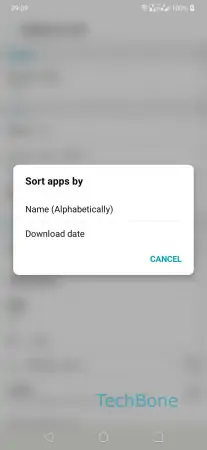

- Tap and hold a free area on the home screen
- Tap on Home screen settings
- Tap on Sort apps by
- Choose between Name (Alphabetically) and Download date
- Confirm with Sort