LG How to Share Internet using Bluetooth
LG 1080The LG device can share its own Internet connection (mobile data/WLAN) for paired devices via Bluetooth. For this purpose, only one connection must be established.
Note: Since Bluetooth has a moderate transmission speed, we recommend using Internet sharing via a WLAN hotspot.
Android 9 | LG UX 9.0


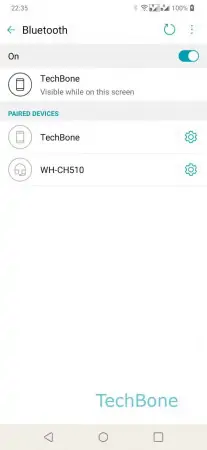

- Open the Settings
- Tap on Bluetooth
- Open the settings of the desired connection
- Enable or Disable Internet Access