LG How to Rearrange Albums
LG 798 Android 9 | LG UX 9.0




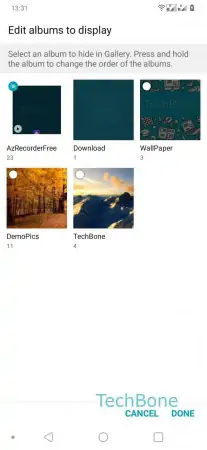


- Open the Gallery-App
- Tap on Albums
- Open the Menu
- Tap on Edit Album to display
- Tap and hold the desired album
- Drag the album to the desired position
- Confirm with Done