LG How to Allow App Installations from Unknown sources
LG 4220There is no longer a central setting on the LG device to install apps from unknown sources, this option must now be enabled directly in the app from which the APK is to be installed.
For example, if you have downloaded an APK via the Google Chrome browser, you must give the app permission to install it.
Android 9 | LG UX 9.0

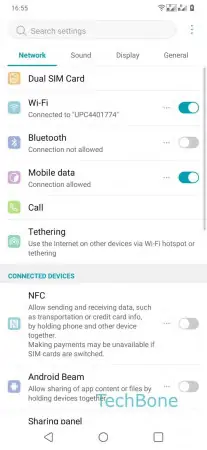

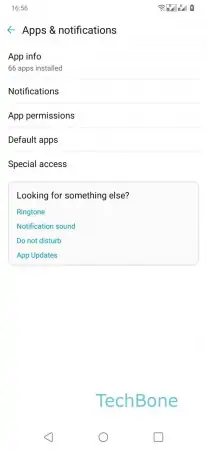
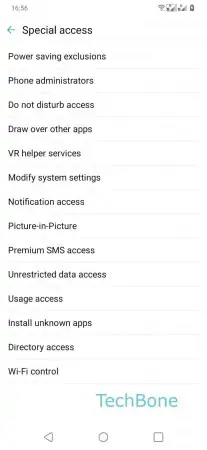
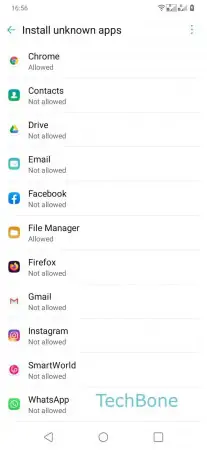
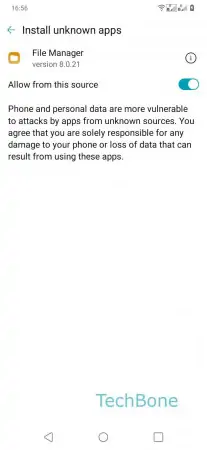
- Open the Settings
- Tap on General
- Tap on Apps & notifications
- Tap on Special access
- Tap on Install unknown apps
- Tap on desired App
- Enable or Disable Allow from this source