LG How to Improve Location accuracy
LG 1287the LG smartphone determines its location using GPS data from the satellites. in cities, reception can be disturbed by buildings. to improve location accuracy, Bluetooth and WLAN searches can also be activated. apps and services can then search for networks to help determine the location.
Android 9 | LG UX 9.0

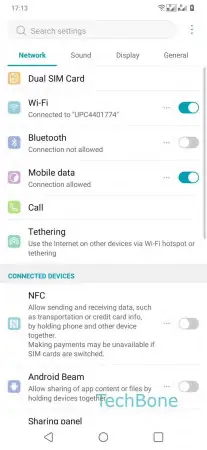

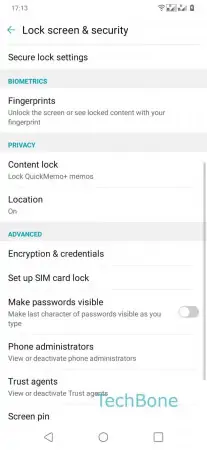
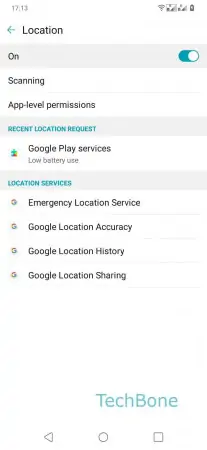

- Open the Settings
- Tap on General
- Tap on Lock screen & security
- Tap on Location
- Tap on Scanning
- Enable or Disable Wi-Fi scanning / Bluetooth scanning