LG How to Enable or Disable Google voice typing
LG 3617Enough of writing? then google voice input can help. here, the spoken word is converted into text, making manual input unnecessary. google voice input is enabled on the LG smartphone ex works, but can also be switched off in the settings.
Android 9 | LG UX 9.0

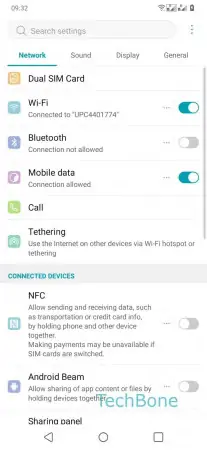
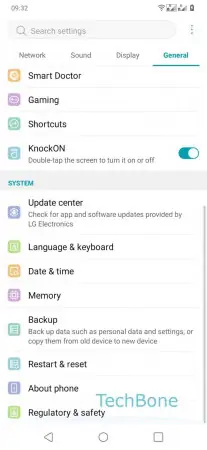
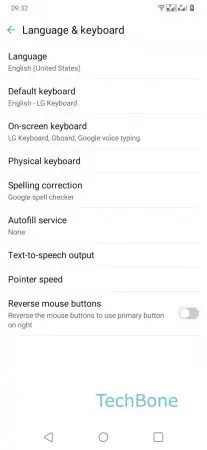
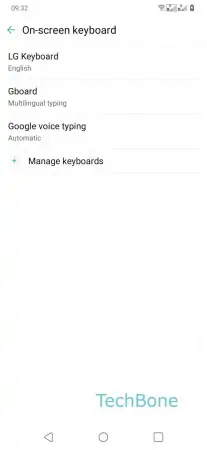
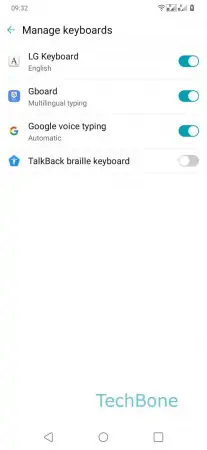
- Open the Settings
- Tap on General
- Tap on Language & keyboard
- Tap on On-screen keyboard
- Tap on Manage keyboards
- Enable or Disable Google voice typing