LG Flip the device to mute alarm
LG 1129To sleep another night or turn off the alarm, simply turn the LG smartphone upside down to turn off the alarm and when snooze is activated, the alarm will ring again after the snooze time.
Android 9 | LG UX 9.0



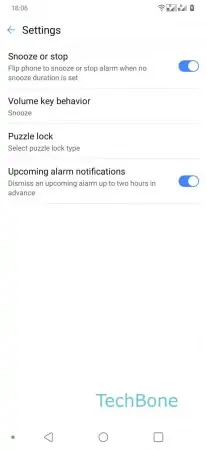
- Open the Clock-App
- Open the Menu
- Open the Settings
- Enable or Disable Snooze or stop