LG How to Perform Factory reset
LG 1418The LG smartphone can be reset to factory defaults through the settings, which erases all data from the internal memory, including
- Google and other account credentials
- System and app data
- All settings (app and system)
- Licenses
- Files (music, pictures, documents, backups)
- User data (calendar, contacts etc.)
In addition to the internal memory, the memory card can also be formatted at the same time, but this is an optional feature; if the LG unit has been reset to factory settings, the data cannot be recovered.
Android 9 | LG UX 9.0




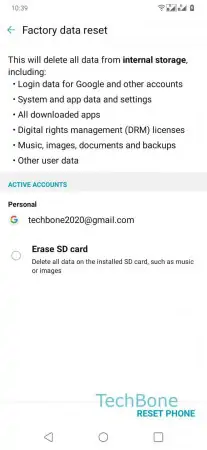


- Open the Settings
- Tap on General
- Tap on Restart & reset
- Tap on Factory data reset
- Tap on Reset phone
- Enter PIN/Password/Pattern
- Tap on Delete all