LG How to Delete an individual message
LG 2039In addition to all the entertainment, LG smartphone also allows you to delete a single message (SMS). You can remove received or even sent messages from the device, but please note that the messages are only removed on your own device and not on the recipient's.
Android 9 | LG UX 9.0

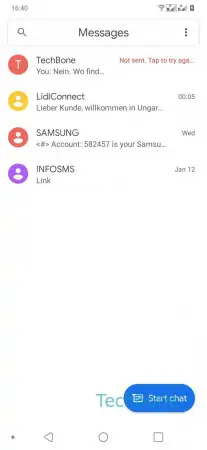



- Open the Messages-App
- Tap on desired Conversation
- Tap an hold message you want
- Tap on Delete
- Confirm with Delete