LG How to Choose Contacts to Display
LG 1317The contacts to display can be filtered to show only selected accounts and locations. In addition to selecting individual accounts, you can also create a custom list of contacts, allowing you to display contacts from your SIM card and Google Account in the app, for example.
Android 9 | LG UX 9.0


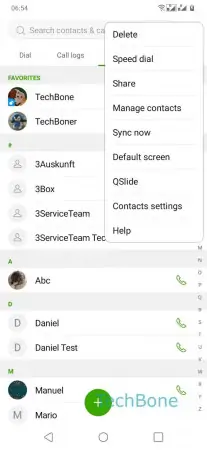


- Open the Contacts-App
- Open the Menu
- Tap on Contacts settings
- Tap on Display
- Choose desired Location