LG How to Enable or Disable Comfort view
LG 14567On the LG device, a comfort view can be activated to reduce eye strain in dark environments. This is made possible by reducing blue light. The blue light can be adjusted to your needs using a filter. In addition, the comfort view also allows a black and white view.
The comfort view, known as night mode on Android, can be switched on or off manually or by means of a schedule, which can be activated by a set time or automatically from sunset to sunrise.
Android 9 | LG UX 9.0

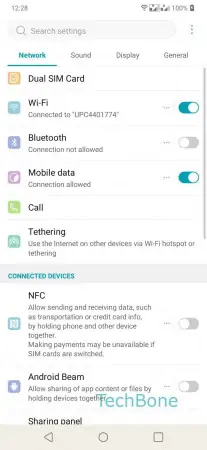

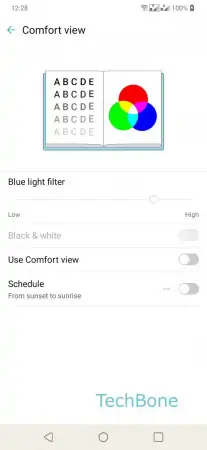
- Open the Settings
- Tap on Display
- Tap on Comfort view
- Enable or Disable Use Comfort view