LG How to Change Theme
LG 2110LG allows a lot of leeway when it comes to personalizing the smartphone, so via the app SmartWorld you can download new designs/themes which will change the system extensively into a new look. In addition to backgrounds (which can still be changed with a new design), the symbols and font can also be adapted.
In the LG SmartWorld Store you can download both free and paid designs.
Android 9 | LG UX 9.0



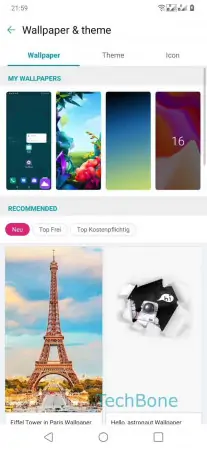



- Open the Settings
- Tap on Display
- Tap on Wallpaper & theme
- Tap on Theme
- Tap on desired Theme
- Tap on Download
- Confirm with Apply