LG How to Enable or Disable Call forwarding
LG 5675Incoming calls can be forwarded on the LG device. In the call forwarding settings, calls can be forwarded if busy, unavailable, no answer or always. Any desired phone number can be used for call forwarding.
Possible call forwarding:
- Always forward: Every call is forwarded to the set phone number
- Busy: If an active call is already in progress
- Unanswered: If the call is not answered, it is forwarded to the defined phone number after X (network dependent) seconds
- Unreachable: When the LG smartphone has no reception or is switched off
Android 9 | LG UX 9.0



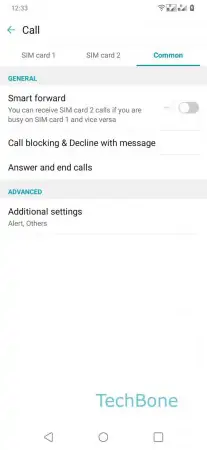



- Open the Phone-App
- Open the Menu
- Tap on Call settings
- Tap on SIM card 1 / SIM card 2
- Tap on Call forwarding
- Choose between Always forward, Busy, Unanswered and Unreachable
- Enter a Phone number and tap on Turn on