LG How to Allow app while Data saver is on
LG 1683If the data saving mode is activated on the LG device, apps have only limited access to the mobile data.
Apps that should work without restrictions can be added/selected as an exception and the selected apps will still have full access to the mobile data even if the data saving mode is activated.
Note: Data saving mode must be enabled to add an exception.
Android 9 | LG UX 9.0




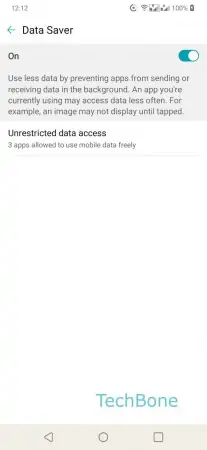

- Open the Settings
- Tap on Mobile data
- Open the Menu
- Tap on Data Saver
- Tap on Unrestricted data access
- Enable or Disable all desired Apps