Huawei How to zoom in the camera app
Huawei 1178The zoom function of the camera app on the Huawei smartphone comes with two different ways of zooming. The familiar two-finger pulling apart or pulling together to zoom in and out still works, while
the other method is to swipe the slider on the side of the screen.
Android 10 | EMUI 10.0
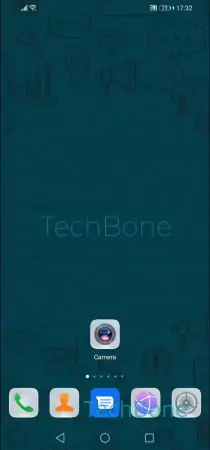
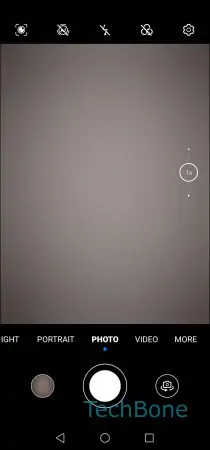

- Open the Camera app
- Swipe upwards to zoom in
- Swipe down to zoom out