Huawei How to enable or disable Wi-Fi+
Huawei 2190If Wi-Fi+ is activated on your Huawei smartphone, your device will connect automatically to another network, if your actual connection is too bad. If all Wi-Fi networks are weak, the device will connect to the mobile data network if mobile data is activated, to keep the device online.
Android 10 | EMUI 10.0
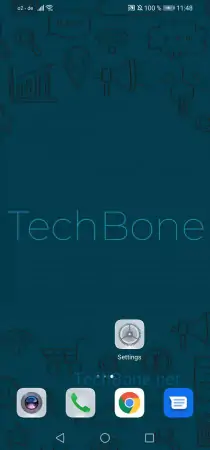
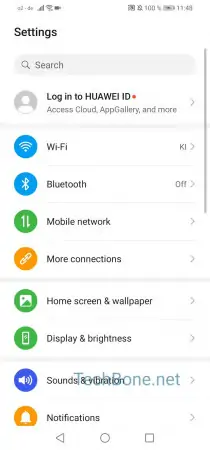


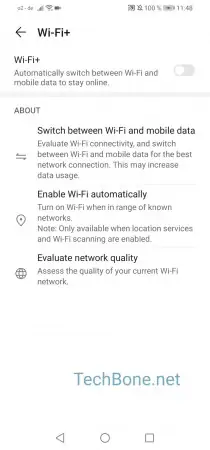
- Open the settings
- Tap on Wi-Fi
- Open the menu
- Tap on Wi-Fi+
- Activate or deactivate Wi-Fi+