Huawei How to enable or disable watermarks on pictures
Huawei 14726By default, the Huawei device will add a watermark or sticker to each and every picture. On the bottom left side of your device, you will then see by which device the picture was taken. If you do not want this, you can deactivate the feature.
Android 10 | EMUI 10.0
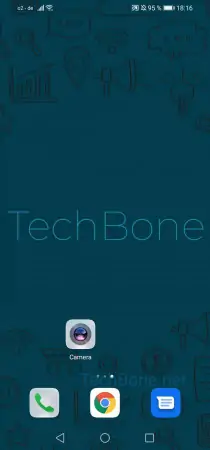
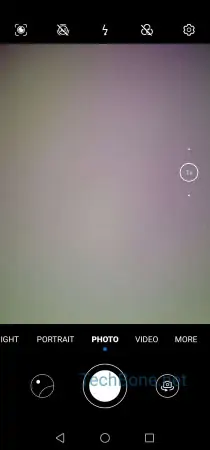
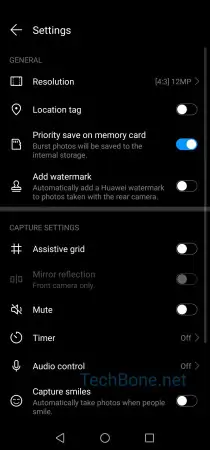
- Open Camera
- Open the settings
- Activate or deactivate Add watermark