Huawei How to set TalkBack speech rate
Huawei 2586The speech output from TalkBack on the Huawei smartphone can be adjusted by the settings and the user rights. So you can change the language, reduce speech speed or change the pitch.
Note: These instructions change the speaking speed. Further options are possible in the same menu item.
Android 10 | EMUI 10.0

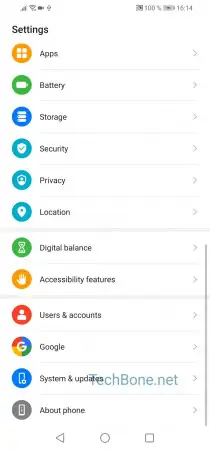





- Open the settings
- Tap on Accessibility features
- Tap on Accessibility
- Tap on TalkBack
- Tap on More settings
- Tap on Text to speech settings
- Pull the speech rate to the left or right