Huawei How to enable or disable spam protection
Huawei 2850We can enable or disable spam protection for received messages on the Huawei smartphone, which detects spam messages and sends information to Google, without disclosing the phone number or message content.
Android 10 | EMUI 10.0

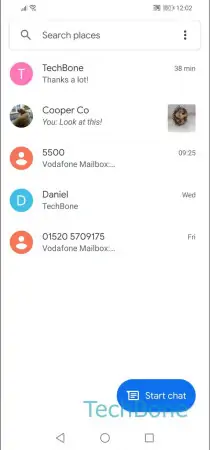
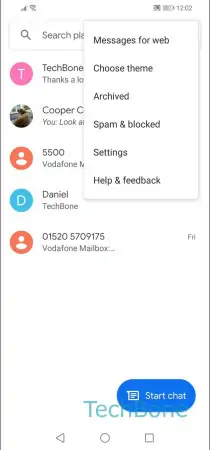
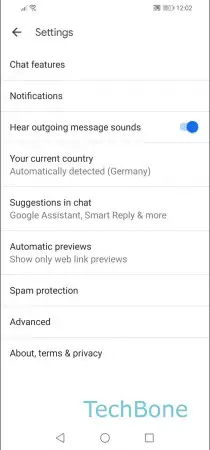

- Open the Messages app
- Open the menu
- Open the Settings
- Tap on Spam protection
- Enable or disable spam protection