Huawei How to sort contacts by...
Huawei 2102By default, the contacts on your Huawei device are sorted by first name, you can change this in the contacts settings if you are preferring to sort them by last name.
Android 10 | EMUI 10.0


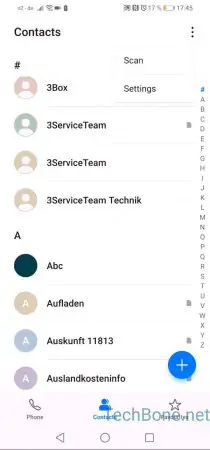


- Open Contacts
- Open the menu
- Open the settings
- Tap on Sort list by
- Choose First name or Last name