Huawei How to enable or disable Smart Lock functions
Huawei 7873With Smart Lock or Smart Unlock, as it is called on the Huawei smartphone, you can specify that the device remains unlocked when you carry it with you. Smart Lock uses various signals to detect whether the device is in your pocket or close to home. You have the following options to activate Smart Lock:
- Wear detection: The device remains unlocked while you carry it with you.
- Trusted locations: The device remains unlocked within a small radius of specified locations.
- Trusted devices: The device stays unlocked near other trusted devices, such as smartwatches.
- Voice Match: "OK Google" detection
Android 10 | EMUI 10.0

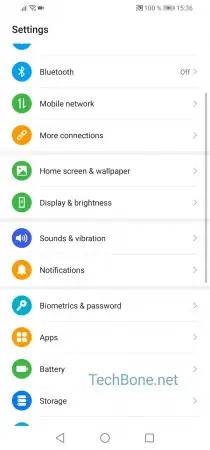



- Open the settings
- Tap on Biometrics & passwords
- Tap on Smart Lock
- Type in your PIN
- Choose between On-body detection, Trusted places or Trusted devices and follow the instructions on the display