Huawei How to reset app preferences
Huawei 2013If one or more apps on the Huawei smartphone no longer function properly, or if they have errors, we can reset the app settings, resetting all the settings and priorities that have
been made in the following areas:
- Disabled apps
- Disabled app notifications
- Default apps
- Background data restrictions for apps
- Permission restrictions
Note: The saved app data will not be deleted.
Android 10 | EMUI 10.0
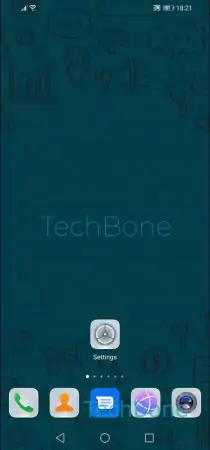
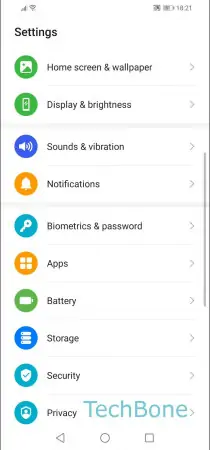
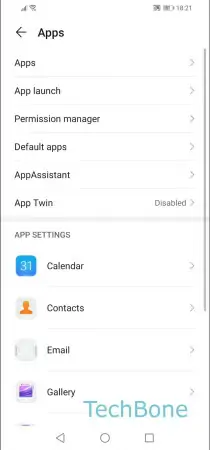
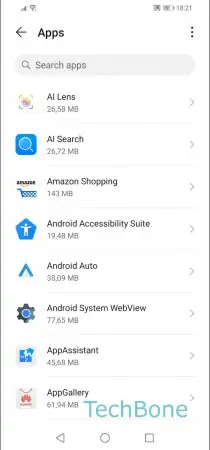
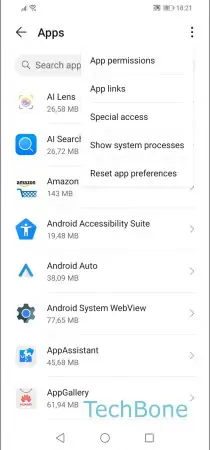
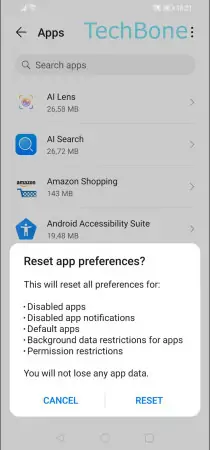
- Open the Settings
- Tap on Apps
- Tap on Apps
- Open the menu
- Tap on Reset app preferences
- Confirm with Reset