Huawei How to set the preferred network type (2G/3G/LTE)
Huawei 4394On your Huawei device, you can choose your preferred network type for each SIM card. If you have a really bad connection, for example if you use 4G/LTE, you can change your network type to 3G.
Android 10 | EMUI 10.0



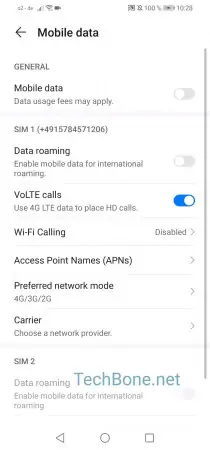

- Open the settings
- Tap on Mobile network
- Tap on Mobile data
- Tap on Preferred network type
- Choose between one of the given options