Huawei How to move apps into a folder
Huawei 1785You can add more apps than just two to a folder, to keep your Huawei device's home screen clean and tidy. If you open up a folder, you will find the subsection "add". There you can add more apps which will then be moved to the folder.
Note: Adding an app by dragging and dropping it still works, it is just easier to use the add function to move more than one app.
Android 10 | EMUI 10.0


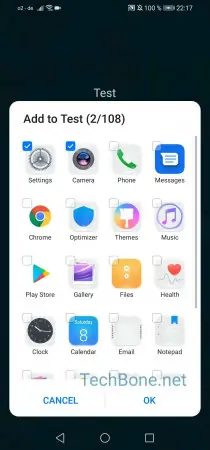
- Tap on a folder
- Tap on Add
- Choose the apps and confirm with OK