Huawei How to enable or disable mobile hotspot turn-off timer
Huawei 4142We can activate a shutdown timer for the mobile hotspot on the Huawei smartphone to automatically disable the feature after a specified period of inactivity. We have the following options to set up:
- After 5 minutes of inactivity
- After 10 minutes of inactivity
- Never
Android 10 | EMUI 10.0
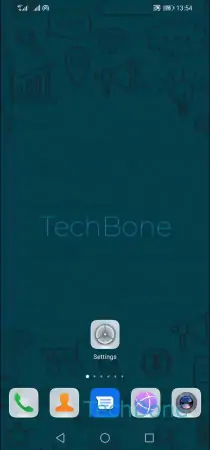
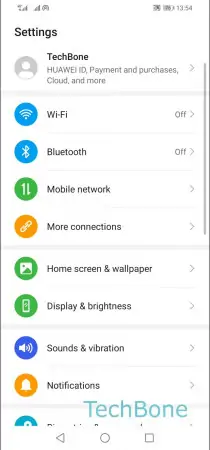
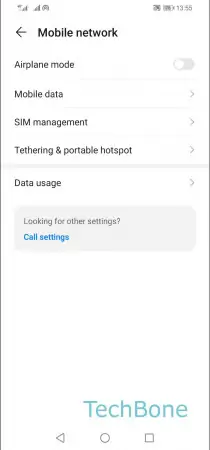

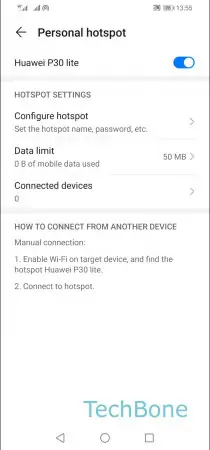

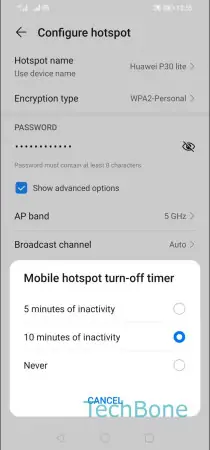
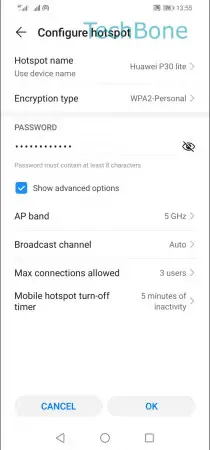
- Open the Settings
- Tap on Mobile network
- Tap on Tethering & portable hotspot
- Tap on Personal hotspot
- Tap on Configure hotspot
- Tap on Mobile hotspot turn-off timer
- Choose 5 / 10 minutes of inactivity or Never
- Tap on OK