Huawei How to lock the home screen layout
Huawei 3852If you found the perfect layout for your Huawei device home screen, you can fix all the apps and widgets in place by activating this option. You can only change the layout by deactivating the option.
Android 10 | EMUI 10.0



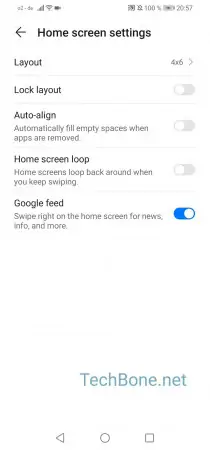
- Open the settings
- Tap on Home screen & wallpaper
- Tap on Home screen settings
- Activate or deactivate Lock layout