Huawei How to change the homepage (Browser)
Huawei 2758The home page of the browser on the Huawei smartphone can be customized at any time, and we have the following options:
- Standard
- Blank page
- Custom Page
The default option contains links to websites, such as Google, YouTube or N-TV, which can be adjusted afterwards.
Android 10 | EMUI 10.0
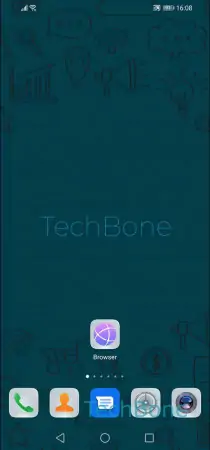
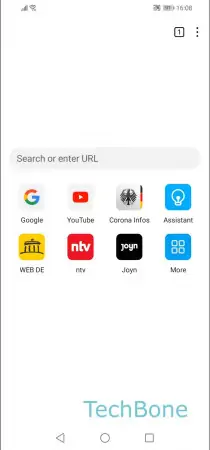
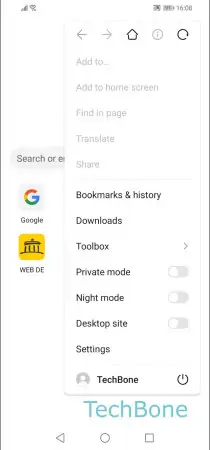
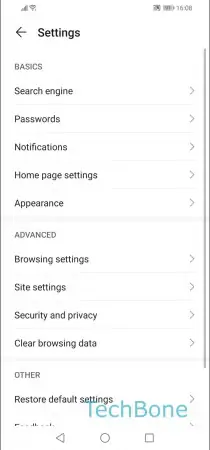


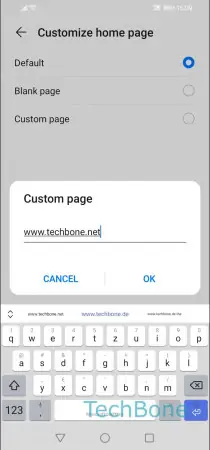
- Open the Browser app
- Open the menu
- Open the Settings
- Tap on Home page settings
- Tap on Customize home page
- Choose Custom page
- Enter the URL and tap OK