Huawei How to show/hide public holidays
Huawei 2433We can define the display of holidays in the calendar app of the Huawei smartphone, where we can choose not only regional but also national holidays, as we can enable or disable them country-specific.
Note: If we do not want to display regional holidays, it is sufficient to disable the current selected region.
Android 10 | EMUI 10.0




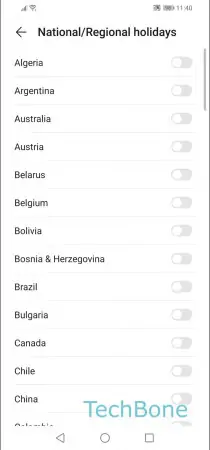
- Open the Calendar app
- Open the menu
- Open the Settings
- Tap on National/Regional holidays
- Enable or disable the national/regional holidays