Huawei How to disable Google Assistant from the home button
Huawei 6870After setting up the Huawei smartphone, we get access to the Google Assistant not only through the Google search bar, also by home button shortcut. All we have to do is tap and hold the virtual home button in the navigation bar.
If desired, the Assistant app can be turned off or even disabled by selecting None as default assist app.
Android 10 | EMUI 10.0





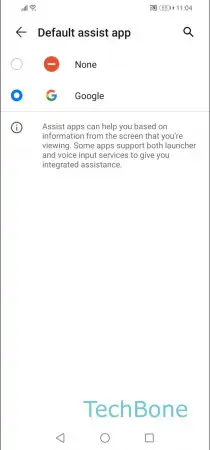
- Open the Settings
- Tap on Apps
- Tap on Default apps
- Tap on Assist app
- Tap on Assist app
- Choose None