Huawei How to manage device administrators
Huawei 8523We can enable apps on the Huawei smartphone as device administrators, authorizing selected apps special permissions to change system settings, for example.
We can also allow apps to access and manage the smartphone's memory to delete data, or allow the designated device administrators a permission to change the screen lock password.
A small example is the Find My Device feature, which allows the app to delete all data in case of theft or loss of the Huawei smartphone to protect privacy.
Note: It is strongly recommended to only grant the "Device Administrator status" to apps that we are certain the will not be any risks.
Android 10 | EMUI 10.0


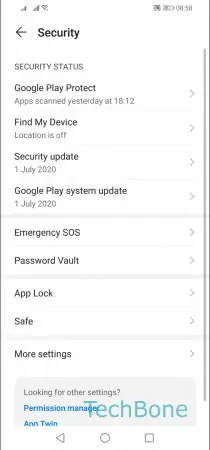

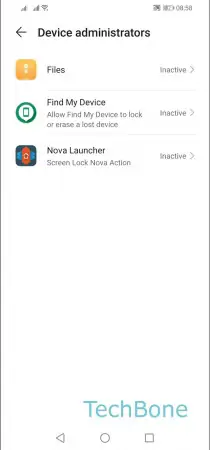

- Open the Settings
- Tap on Security
- Tap on More settings
- Tap on Device administrators
- Choose an administrator
- Activate or deactivate the device administrator