Huawei How to delete an alarm
Huawei 2894To keep an overview about all the alarm times you have set up on your Huawei device, you can delete unused alarm times. Simply tap and hold the alarm you want to delete and you can then delete one or mark more for deletion.
Android 10 | EMUI 10.0

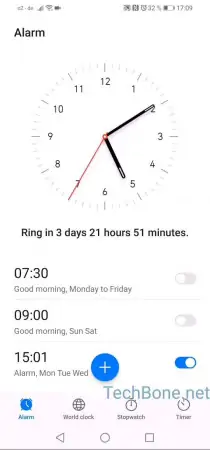
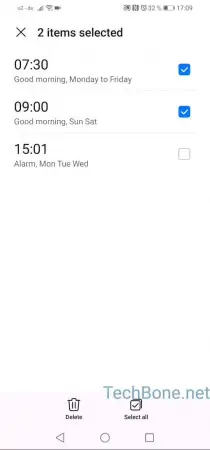
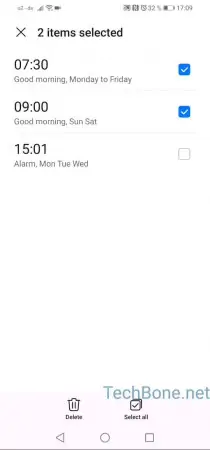
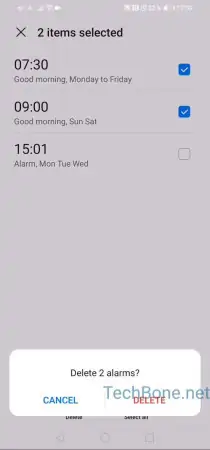
- Tap on Clock
- Tap and hold an alarm
- Choose one or more alarms
- Tap on Delete
- Confirm with Delete