Huawei How to delete an access point (APN)
Huawei 1600The added access points on the Huawei smartphone can be deleted at any time if incorrect data was entered or there was a network provider update.
Android 10 | EMUI 10.0

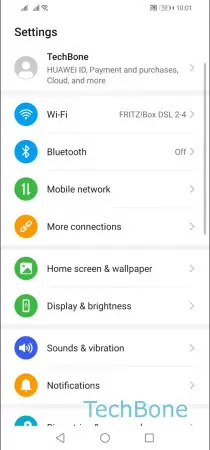

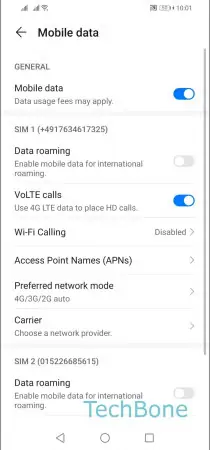

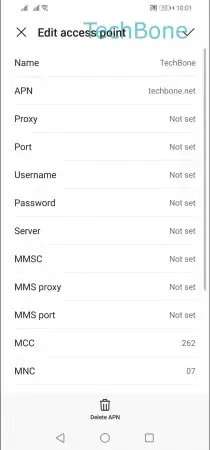
- Open the Settings
- Tap on Mobile network
- Tap on Mobile data
- Tap on Access Point Names (APNs)
- Open the menu
- Tap on Delete APN