Huawei How to set default SIM for calls
Huawei 2243You can set the default SIM card for calls on your Huawei device. Direct calls, like for example over Quick dial will be made automatically over the set SIM card.
Android 10 | EMUI 10.0




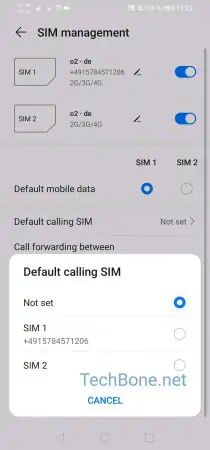
- Open the settings
- Tap on Mobile network
- Tap on SIM management
- Tap on Default calling SIM
- Choose a default calling SIM