Huawei How to create a group
Huawei 1317We can organize contacts on the Huawei smartphone into self-created contact groups, for example to send a group SMS if necessary. We can also assign a custom group ringtone to hear at the ringing who is calling, whether the group Sports or the group Work, for example.
Groups can be named and renamed at any time. When creating
a group, we can choose whether to store it in the Google or Huawei account.
Android 10 | EMUI 10.0
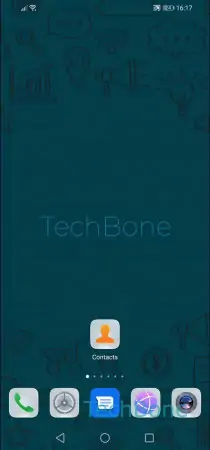




- Open the Contacts app
- Tap on Groups
- Tap on New
- Choose an account
- Enter a name and tap OK