Huawei How to create a folder
Huawei 2836To clean up the home screen of your Huawei device, you can create some folders to sort your apps and create some space. For this, you put two apps onto each other, this will automatically generate a folder.
Android 10 | EMUI 10.0
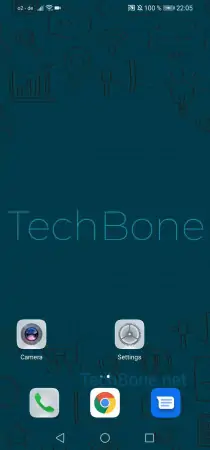
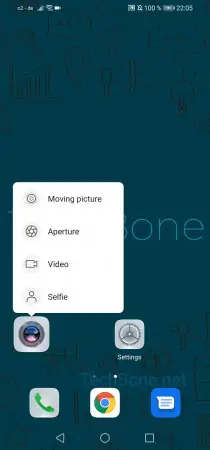
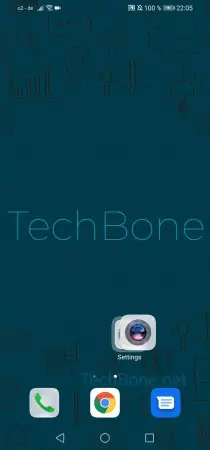
- Tap and hold an app
- Pull the app onto another app
- Drop the app to create the folder