Huawei How to adjust colour mode & temperature
Huawei 1951You can adjust the colour scheme of your Huawei device completely to your liking. You can not only change the standards, like "warm" and "Cold" colours, you can also choose the warmth of the colours freely. With the setting "lively", all colours will be friendlier.
Android 10 | EMUI 10.0

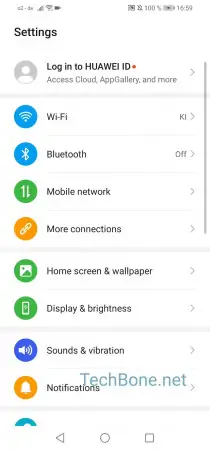
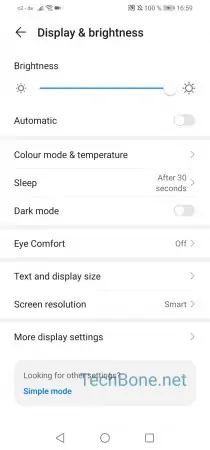
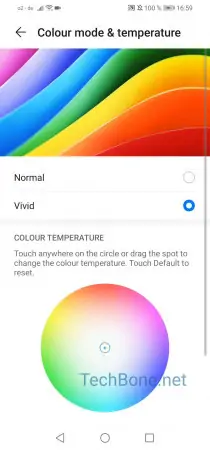
- Open the settings
- Tap on Display & brightness
- Tap on Colour mode & temperature
- Choose Normal, Vivid or change the Colour temperature