Huawei How to change the system language
Huawei 1886When activating your Huawei device, you can already set the language of the system. However, this can be changed if necessary without having to reset the Huawei smartphone. Here, a language is added, which can then be selected as the system language. To do this, it must be moved to the first position of the preferred languages.
Android 10 | EMUI 10.0


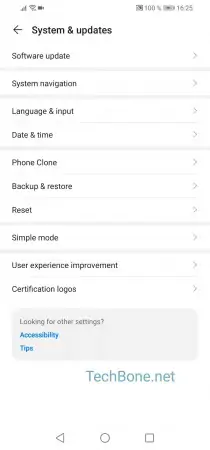




- Open the settings
- Tap on System & updates
- Tap on Language & input
- Tap on Language and region
- Pull a language to the first place or tap add language
- Choose a language
- Confirm with Change