Huawei How to change individual app notification sound
Huawei 2528We can set the notification tone individually for each app on the Huawei smartphone, for example, to more quickly distinguish between Messenger and WhatsApp messages.
Android 10 | EMUI 10.0
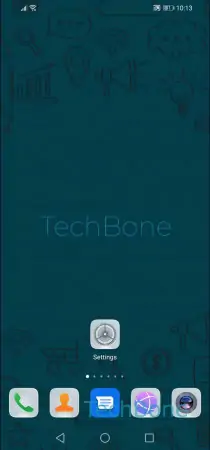
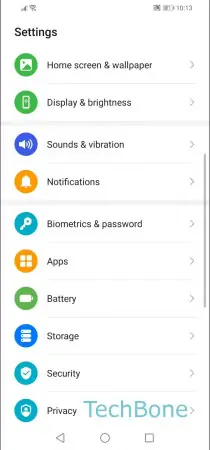
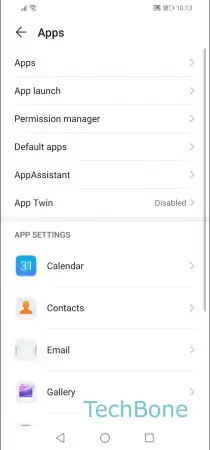
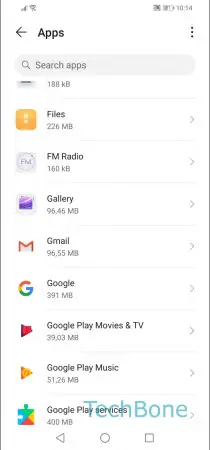
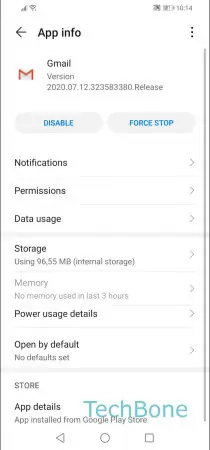
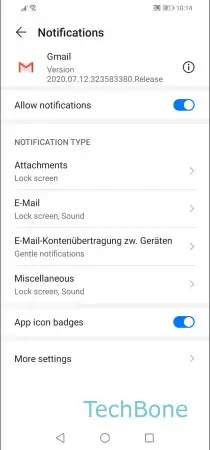
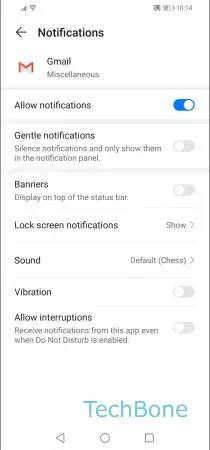
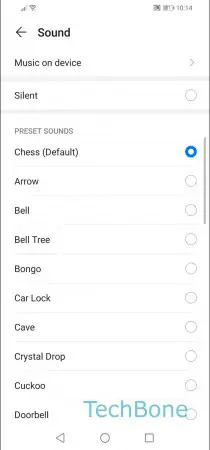
- Open the Settings
- Tap on Apps
- Tap on Apps
- Choose an app
- Tap on Notifications
- Tap on Miscellaneous
- Tap on Sound
- Choose a notification sound