Huawei How to enable or disable "Ad filter"
Huawei 3783The browser app on the Huawei smartphone includes a function to automatically block or filter displayed advertisements. The ad filter can be enabled or disabled at any time.
Android 10 | EMUI 10.0


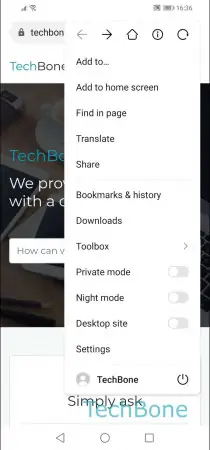
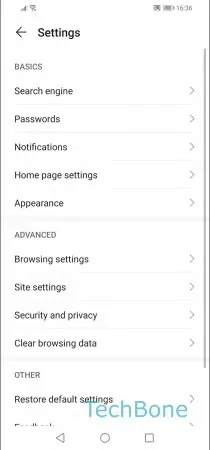

- Open the Browser app
- Open the menu
- Open the Settings
- Tap on Browsing settings
- Enable or disable Ad filter