Huawei How to enable or disable auto-correction
Huawei 18005The autocorrection of the Huawei device makes it extremely easy to type. The corrected word is displayed in the middle of the suggestion bar. Despite all of this, it can happen that the Huawei smartphone does not insert the desired word and thus, albeit rarely, funny content is created. You can decide for yourself whether the auto correction should be (de-) activated.
Android 10 | EMUI 10.0
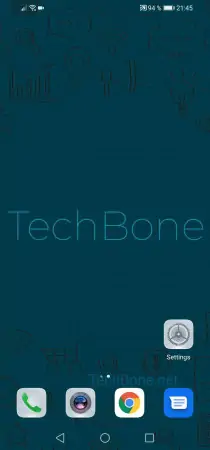
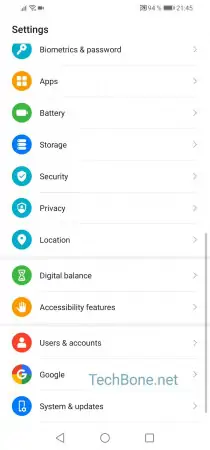
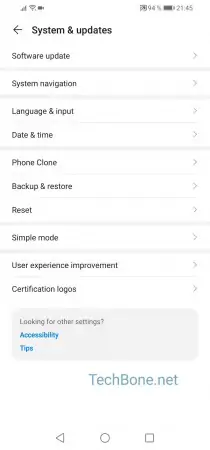
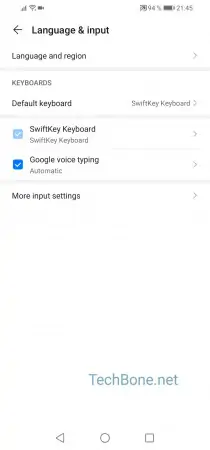
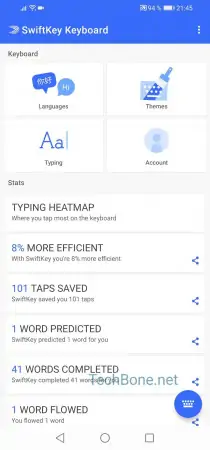

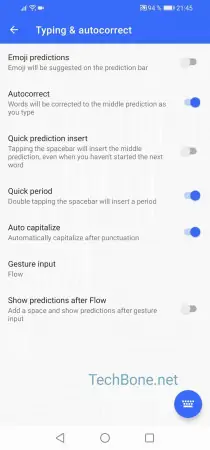
- Open the settings
- Tap on System & updates
- Tap on Language & input
- Tap on SwiftKey Keyboard
- Tap on Typing
- Tap on Typing & autocorrect
- Activate or deactivate Autocorrect