Huawei How to add a new alternate look
Huawei 1211If we change our look, we can adjust the face recognition on the Huawei smartphone to maintain accurate recognition by simply registering a new look in the Face Recognition settings.
Note: Once an alternate look is added/registered, the option will disappear, meaning that no more alternative looks can be set or scanned.
Android 10 | EMUI 10.0



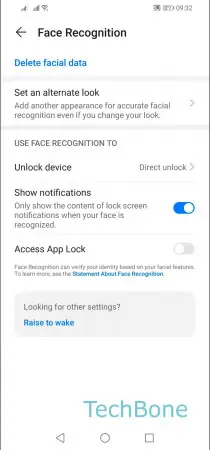

- Open the Settings
- Tap on Biometrics & password
- Tap on Face Recognition
- Tap on Set an alternate look
- Tap on Get started and follow the instructions on screen