Huawei How to set access point names (APN)
Huawei 5345To activate mobile datas on your Huawei device, you first need the correct APN from your mobile carrier. This setup is usually made automatically. If you want to reset your APN configuration or reset it, because your device does not connect to the internet, you will find help in the mobile settings.
Android 10 | EMUI 10.0


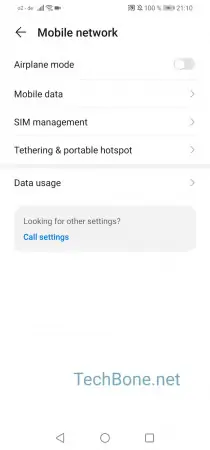



- Open the settings
- Tap on Mobile network
- Tap on Mobile data
- Tap on Access Point Names (APNs)
- Open the menu
- Choose Between New APN or Reset to default