
Huawei P40 lite Where do I get the Widget and Flash Notification Light settings?
I can't find the setting for the widgets and flashing notification light settings. Where can I get this please.I've moved from P20 Lite......but for some reason the P40 Lite does not have these functions.
Please assist.
1 Answers
Hello Tokalos!
You can access the widget settings by tapping and holding on the home screen.
The settings for Flash notification should be available as follows:
Greetings!

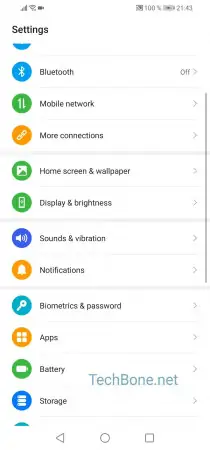


- Open the settings
- Tap on Notifications
- Tap on More notification settings
- Activate or deactivate Flash notification light
Write reply
To be able to write an answer you must first register!