Android How to Turn On/Off Wi-Fi hotspot
Android 4846
More like this? Subscribe
A Wi-Fi hotspot is a location where people can connect to a network. You can create a Wi-Fi hotspot yourself with your device, using your mobile datas.
Android 14



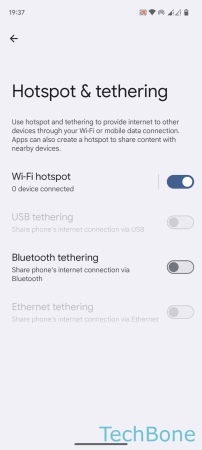

- Tap on Settings
- Tap on Network & internet
- Tap on Hotspot & tethering
- Tap on Wi-Fi hotspot
- Turn on/off Use Wi-Fi hotspot and set other hotspot settings