Android How to Turn On/Off Phone calls & SMS for User
Android 2789
More like this? Subscribe
Newly added user cannot make calls or send text messages on Android by default. This can be allowed individually for created user accounts in the settings.
Phone calls and SMS can be allowed for the guest account. If the feature is enabled, the call list and the SMS history are visible for the respective user accounts.
Android 14

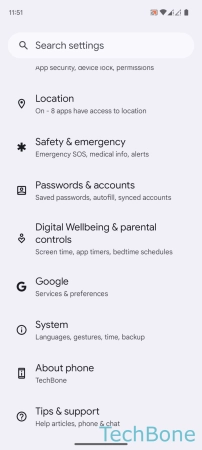
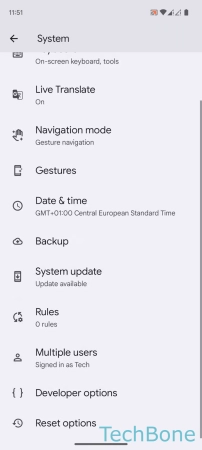
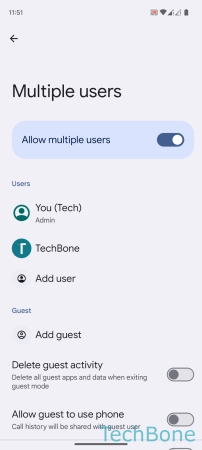
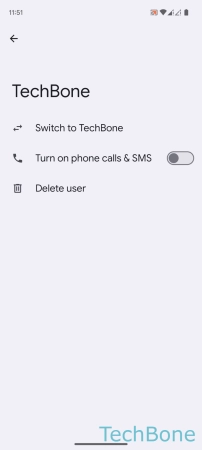
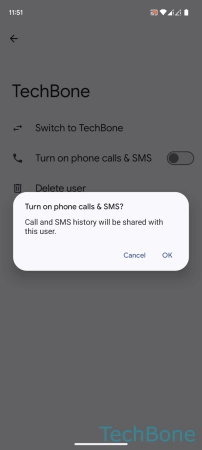
- Tap on Settings
- Tap on System
- Tap on Multiple users
- Select an User
- Enable or disable Turn on phone calls & SMS
- Tap on OK