Android How to Turn On/Off Google Backup
Android 13839
More like this? Subscribe
If the backup is enabled on Android, a backup of the smartphone is regularly saved in Google Drive. Among other things, this is also a good way to set up a new device and transfer the old data. The following data is backed up:
- Apps
- Photos & videos
- SMS messages
- Call history
- Device settings
- Google account data
The data is uploaded to Google Drive and encrypted with the Google account password.
Android 14


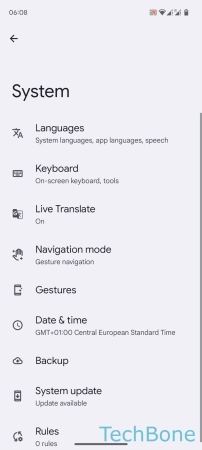
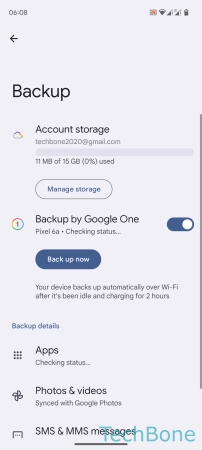
- Tap on Settings
- Tap on System
- Tap on Backup
- Enable or disable Backup by Google One