Android How to Turn On/Off Dark mode
Android 3165
More like this? Subscribe
With the Dark Mode feature, Android users can change the operating system from the previously classic light theme to a dark theme.
This darkens the backgrounds of settings, notification bar, keyboards and other elements, for example. Apps can also be switched to this mode, as long as the dark design is supported, or they switch automatically.
Note: The dark theme can also contribute to a longer battery life. Especially devices with an OLED display have the big advantage that a black screen content does not have to be illuminated and thus no battery is consumed.
Android 14

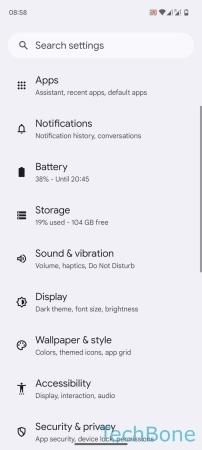
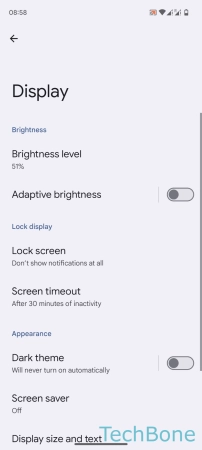
- Tap on Settings
- Tap on Display
- Enable or disable Dark theme