Android How to Add Trusted devices (Smart Lock)
Android 7139
More like this? Subscribe
To unlock the Android smartphone automatically as soon as you get into the car, connect a smartwatch or to a Bluetooth device in any other way, we can add trusted devices such as radios, smartphones, TVs, car navigation systems or any other paired Bluetooth device.
If the device is nearby and the Bluetooth connection is established, the Android device will be unlocked automatically.
Note 1: The device is unlocked regardless of who is using it and Bluetooth has a range of up to 100 meters. Within this radius, the device is unlocked, if connected.
Android 14


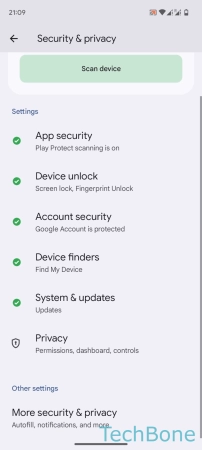



- Tap on Settings
- Tap on Security & privacy
- Tap on More security & privacy
- Tap on Extend Unlock
- Tap on Trusted devices
- Tap on Add trusted device and follow the instructions on screen