Android How to Turn On/Off Touch sounds
Android 3919
More like this? Subscribe
It emits a sound every time the display or an element is touched under Android. The tone cannot be changed, but it can be turned on or off in the sound settings.
Android 14

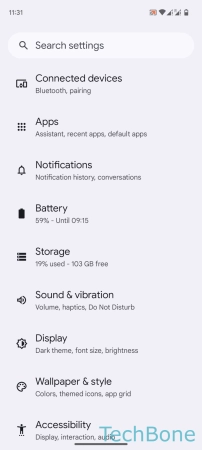
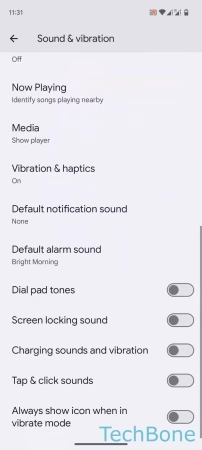
- Tap on Settings
- Tap on Sound & vibration
- Enable or disable Tap & click sounds