Android How to Turn On/Off "Swipe fingerprint for notifications"
Android 4938
More like this? Subscribe
Notifications can usually be accessed by pulling down the status bar at the top of the screen. On Android, the notification shade can also be opened or closed by swiping the fingerprint sensor.
Android 12

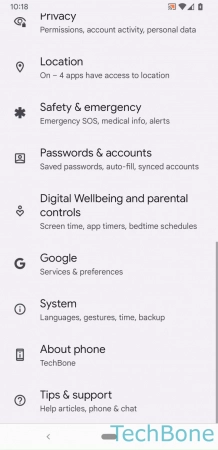
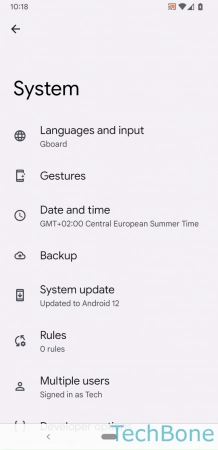

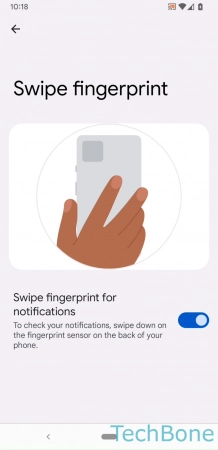
- Tap on Settings
- Tap on System
- Tap on Gestures
- Tap on Swipe fingerprint for notifications
- Enable or disable Swipe fingerprint for notifications